


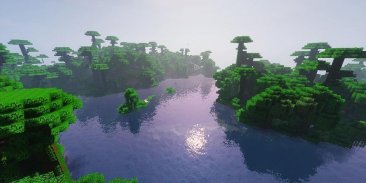



Expedition Survival Map

Expedition Survival Map açıklaması
Expedition Survival Map for Minecraft is a survival map created by HexagonNico. You were in a shipment to find new lands with your ship, the HMF Golem, and during the travel, you fell asleep. When you woke up, the ship wasn’t moving; your crew was gone, the sails were folded… What happened? Now you have to survive in this mysterious land and maybe find a way to leave.
There are over 60 different structures to find, with treasures, spawners, traps and much more. A 126 blocks deep cave system with adjusted ore height. Three large dungeons to raid that will reward you with the best gear. Over 70 custom advancements with goals and challenges.
Notes:
Do not play on other versions or this map might not work.
You should set Render Distance to 12 or upper.
We suggest you use Shaders Mod for the best experience.
Do not cheat.
How to install:
Download the map from the link below.
Extract the file you have just downloaded.
Hold down Windows key, then press R key on the keyboard (or you can click Start, then type Run into search, after that click Run)
Type %appdata% into the Run program, then press Enter.
Open .minecraft folder, then open saves folder.
Drag extracted map folder which you have done in step 2 into saves folder.
Start Minecraft, the map is in Singleplay mode.
Enjoy and play
Minecraft için Expedition Survival Harita HexagonNico tarafından oluşturulan bir hayatta kalma haritasıdır. Eğer geminin, HMF Golem ile yeni topraklar bulmak için bir sevkiyat vardı ve seyahat sırasında, uykuya düştü. Eğer uyandığında, gemi hareket etmiyordu; uçaktaki mürettebat, gitmişti yelkenleri katlanmış ... Ne oldu? Şimdi bu gizemli topraklarda hayatta kalmak ve belki ayrılmak için bir yol bulmalıyız.
hazineler, anaç, tuzaklar ve çok daha fazlası ile, bulmak için 60 farklı yapılar vardır. Ayarlanan cevher yüksekliği ile bir 126 blok derin oyuk sistemi. En iyi vites ile ödüllendirecek baskını için üç büyük zindan. amaç ve zorluklarla 70'ten fazla özel gelişmeler.
Notlar:
diğer sürümleri üzerinde oynamayın ya bu haritanın çalışmayabilir.
Sen 12 veya üst Distance to Render ayarlamalısınız.
Size iyi deneyim için Shader Mod kullanmanızı öneririz.
Hile yapma.
Nasıl kurulur:
Aşağıdaki linkten haritayı indirin.
Sadece indirdiğiniz dosyayı ayıklayın.
Daha sonra klavyede R tuşuna basın Windows tuşunu basılı tutun (veya Başlat tıklayabilir, ardından Çalıştır'ı tıklatın bundan sonra arama Çalıştır yazın)
Çalıştır programa% AppData% yazın ve Enter tuşuna basın.
Açık Minecraft klasörünü ve ardından klasörü açık kaydeder.
Eğer içine adım 2'de yapmış Drag çıkarılan harita klasör klasör kaydeder.
Başlangıç Minecraft, harita Singleplay modunda.
Zevk ve oyun


























